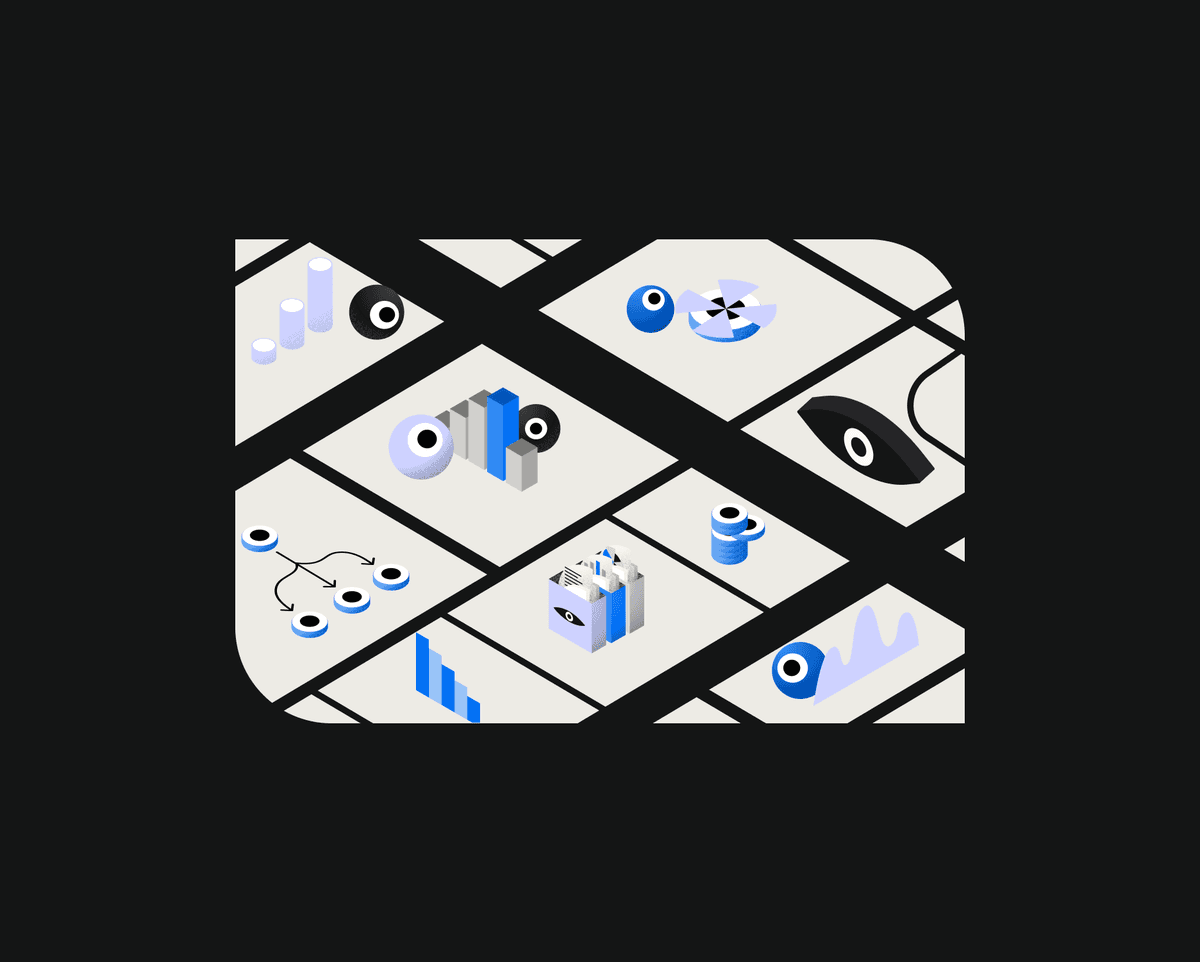
It’s a blissful feeling when you come upon a new work tool that does exactly what you need. Maybe you got targeted with an ad that was suspiciously on-point, or you heard about it in an online community you’re a part of. Whatever the case, you signed up for the free trial, plugged in some basic info, and this software has seamlessly integrated into your flow of work. After a couple of weeks it becomes a natural part of how you accomplish your tasks, and you forget there was ever a time when you didn’t have this incredible tool.
One day, you go to use a feature you haven’t tried yet…and you hit a paywall. Deep down, you knew this day would come — you saw the friendly little notifications letting you know the limitations of your free trial, and teasing premium features. But so far you hadn't had a need to access that next level of the platform. Until now.
You know what this means. It’s time to escalate the situation, and pitch this amazing new tool to your boss. You need to get their buy-in because not only is the software benefitting your work, it has the potential to impact the rest of your team — maybe even the rest of the company. So you want to get this right.
Keep reading to learn how!
How to pitch a new software to your boss: 5 tips
Here are 5 crucial tips to keep in mind when you’re pitching a new software to your boss. While these are illustrated with examples of how to pitch an end-to-end data tool, they still apply to most B2B SaaS solutions and other workplace tooling.
1. Outline the challenges you're facing
Like leadership expert Simon Sinek says, Start With Why (you might not know him, but your boss probably does, so maybe drop a quote from him in your pitch if you think it’ll speak to them). What are the challenges you or your team have been facing in your day-to-day work that led you to discover this product?
Highlight how these challenges impact your team’s objectives or your contribution to the company’s bottom line. This will help your boss see this as an important opportunity, and gives them a stake in the game.
Here’s what you can say:
“Our data architecture has been causing productivity issues for the team lately. We’ve had to write custom code to patch our various data tools together and a lot of our time goes into maintaining these pipelines and troubleshooting when they go down. Not only that, but continuously app-switching between multiple platforms is making our workflow much less efficient. All of this means it’s been challenging to keep up with the increasing demand to write new data models, which is frustrating since we know this is where we can have the biggest business impact as a team.”
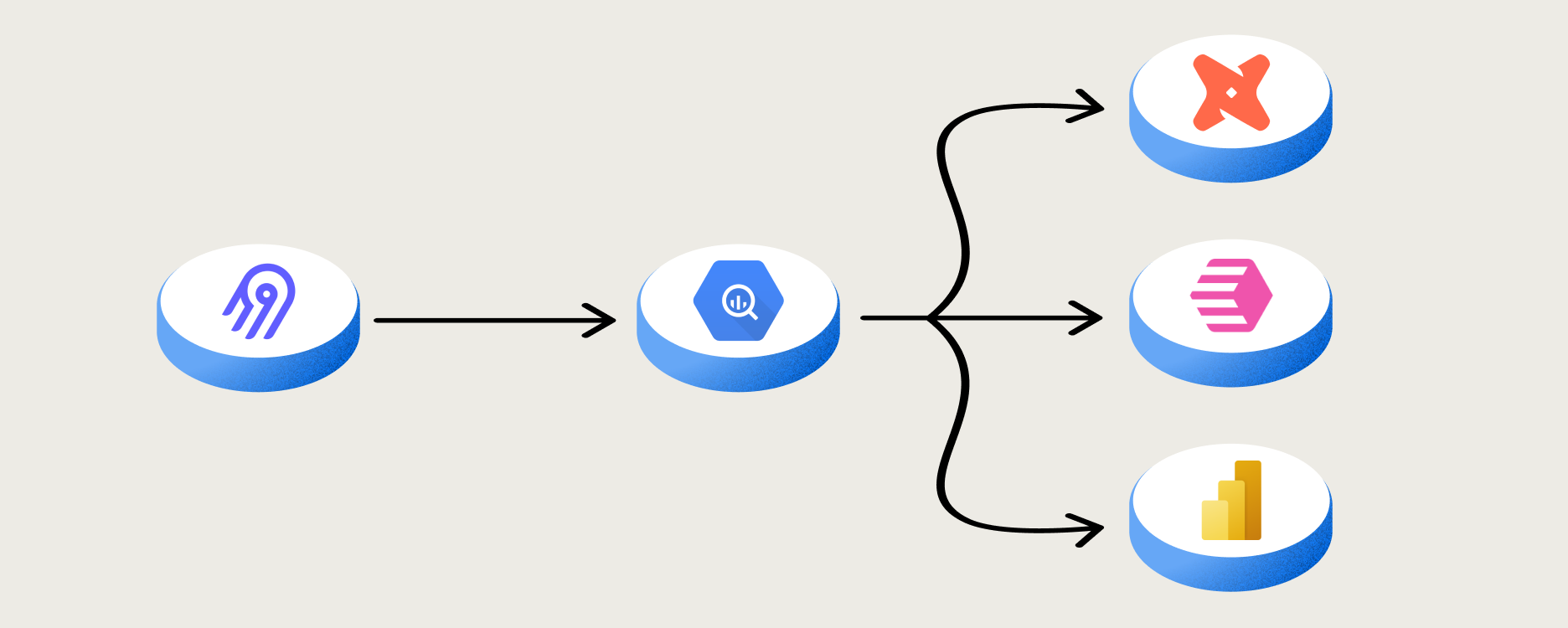
2. Explain the solution and how it can help
Next, it’s important to really know what you’re pitching. Document how you’re using the software (or how you could be using it) and what key features make it stand out. Pinpoint how the tool addresses the challenges you’ve outlined and how this would impact your team’s work. What are the benefits of this software for the team and the business?
Here’s what you can say:
“We’ve been looking at Weld as a solution, and it could really help address these challenges. It’s an end-to-end data platform for data teams, with pre-built ELT and reverse-ETL pipelines to pull data into the warehouse and push it back out to our most-used apps. It also has a best-in-class modelling tool directly in the platform, and it connects easily to our BigQuery data warehouse.
Not only would Weld reduce our manual workload of maintaining our legacy data stack, it would also significantly reduce our lost time from app-switching since everything is in one place. This reclaimed time can be put into deep technical work that really uses our skills and strengths, and contributes to a more data-driven organization.”
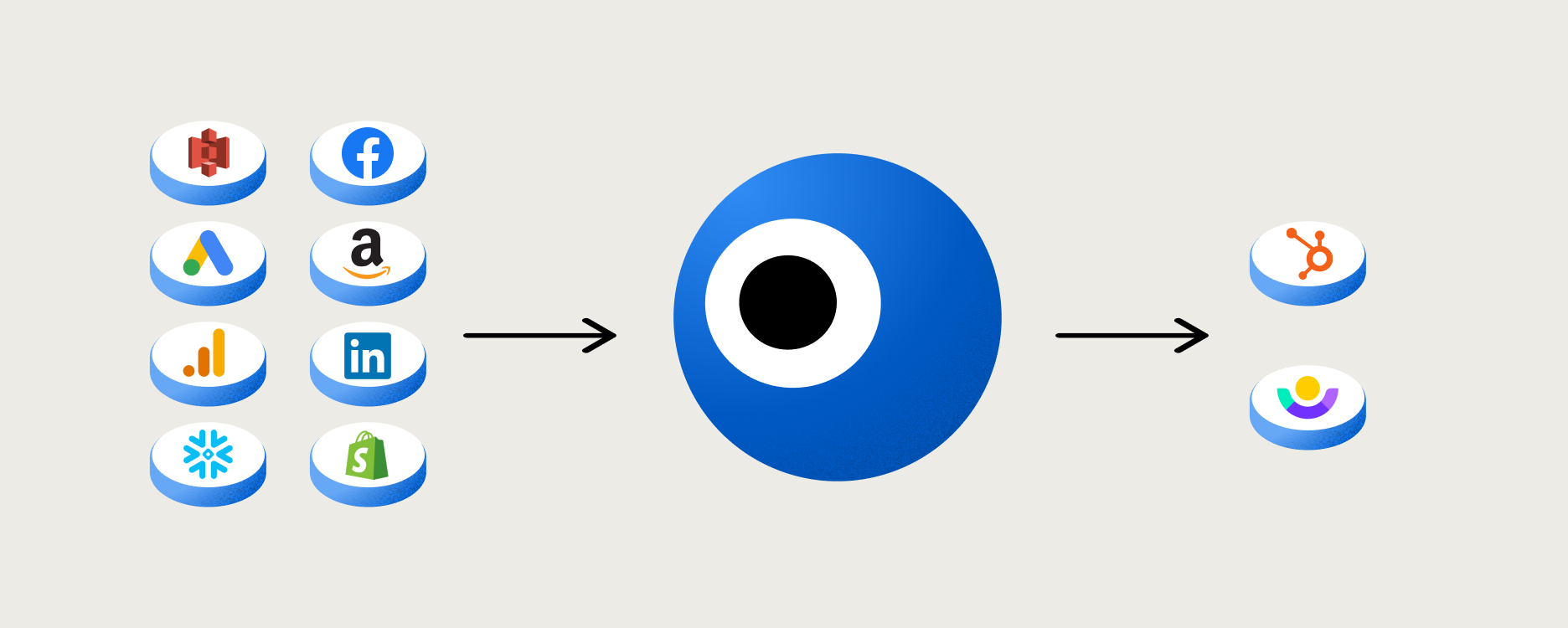
3. Illustrate the outcome with examples
Explaining your challenges and how a new software addresses them is an important baseline. But for a lot of people, this might only really ‘click’ when they get a concrete example. Try to outline one or two specific scenarios where this product would make a big difference, to help your boss get to that ‘aha’ moment.
Here’s what you can say:
“Last month, the customer success team worked on an onboarding sequence for new users. Because of our limited capacity, they had to cut corners and use just the email triggers available in Hubspot. But with Weld’s reverse-ETL, we could have quickly and efficiently synced data from the product database into Hubspot in a matter of minutes, helping them create a much more targeted and personalized onboarding experience for new customers.”

4. Know the cost and various pricing options
This is an important part, because your boss will most likely ask about the cost associated with the new tool. They need to be able to do some quick mental math and see if it fits into the budget, or where they might be able to make space for it. So look into the different subscription options and payment tiers available, and make a justified, reasonable recommendation based on your team’s needs and context.
Here’s what you can say:
“The first price tier is €750 a month, which is recommended for businesses of our size, with 5-25 employees and 3-5 SaaS tools. This plan would take us from a 1-hour sync frequency to a 5-minute sync frequency, and let us add 5 connectors rather than just 2. Plus, we’d get 10 hours of onboarding support from their team of data experts. They do have more robust plans available for larger companies with more tools, so it’s nice to know we can upgrade as we scale if needed.”
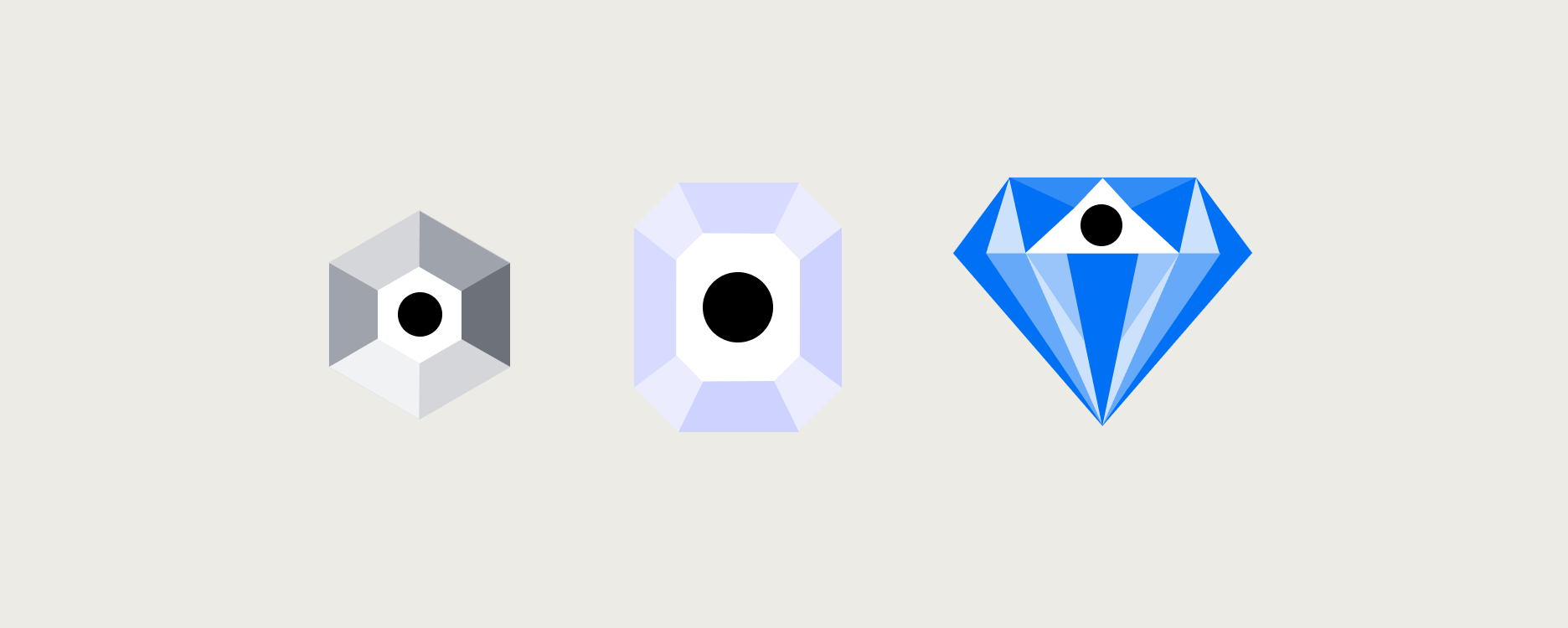
5. Show that you can take the lead
Purchasing a new tool often comes with some logistics like migrating from one (or several) other software that the new tool will replace, and onboarding your team into the system. Even if you win your boss over on the value of the new software, it’s best to go the extra mile and show that you’re willing and eager to take the lead on implementing it.
Here’s what you can say:
“On the technical side, Weld is fully compatible with our BigQuery data warehouse, and having set up a couple connectors already, I’m confident we can get the rest up and running in no time. Plus, we get dedicated hours from their expert onboarding team with the premium sign up, so if we need any support we should be totally covered.
I’d also be more than happy to plan a walkthrough of the product for the team to get everyone familiar with it. One of the things I’m really excited about is the collaborative SQL feature, where we can create and manage all of our models in a shared space. If we set aside some time to work on models together, it could be a fun way to familiarize ourselves and quickly get all of our data operations into Weld.”
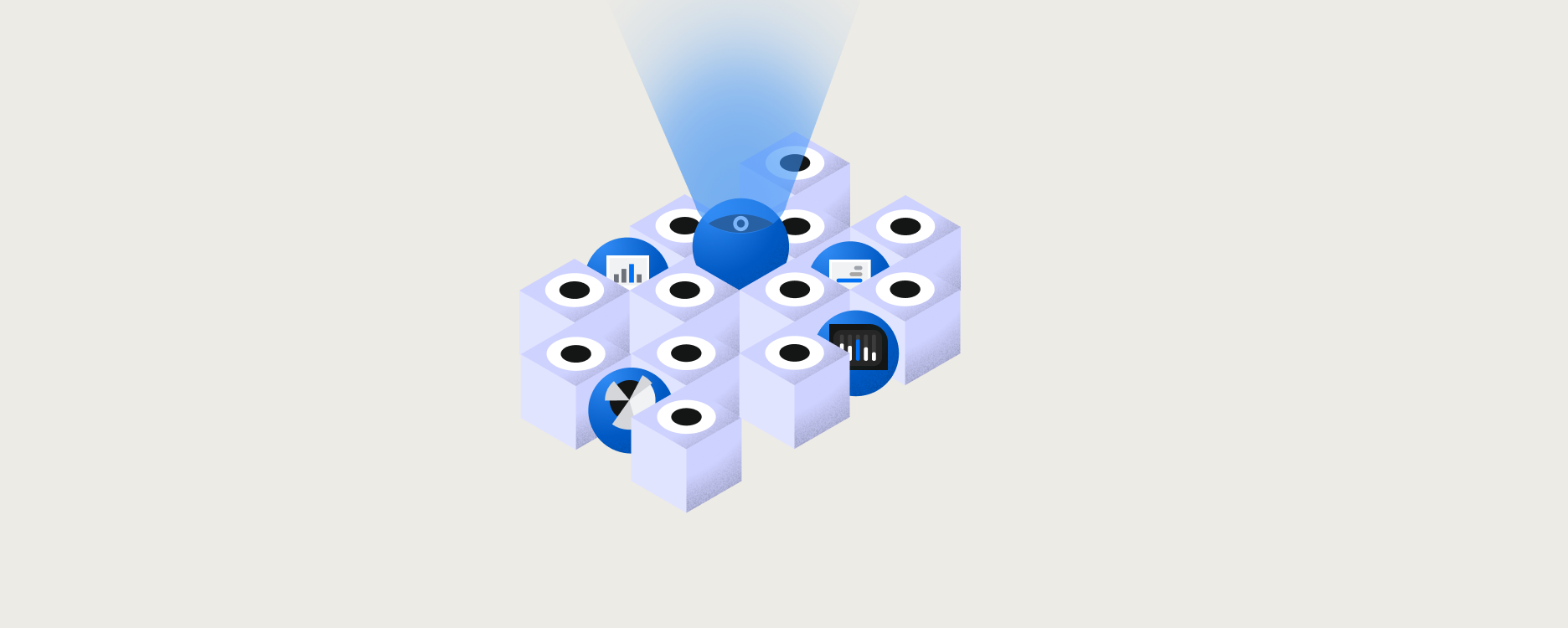
Picking the right software for your needs
When selecting any new software, it’s important to do your research and weigh your options. Give different tools a test run and see if they’re meeting your needs. Book a call with a support specialist to talk them through your situation and get their input on how their solution can make a difference. There are usually a lot of options out there, and it's worth it to look into what the best one is for you.
Curious to learn more about Weld? It’s free to sign up, so why not give Weld a try? We’d love to hear your thoughts!
Continue reading
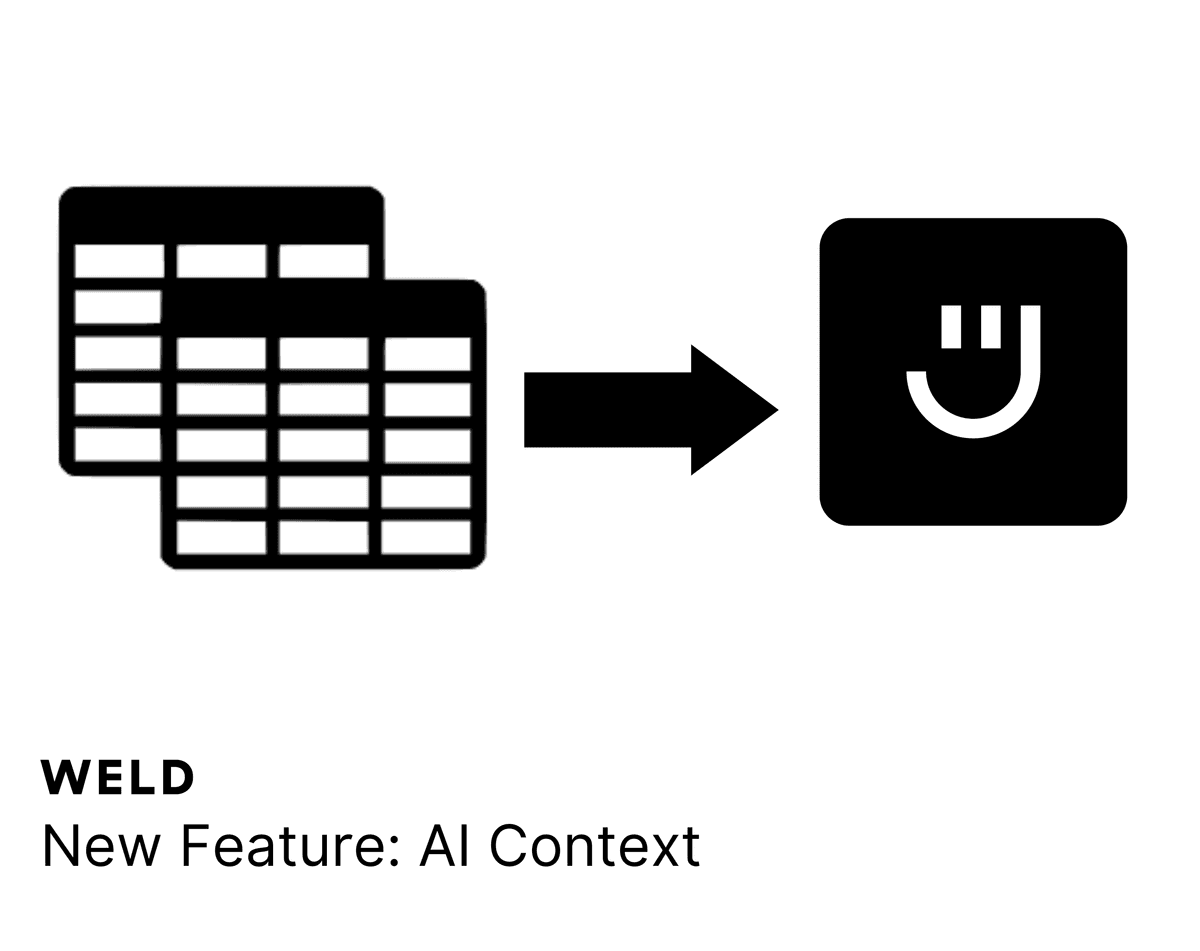
New Feature - AI Context
Our AI assistant, Ed, now lets you include contexts for your prompt, beyond all the useful features it already had!
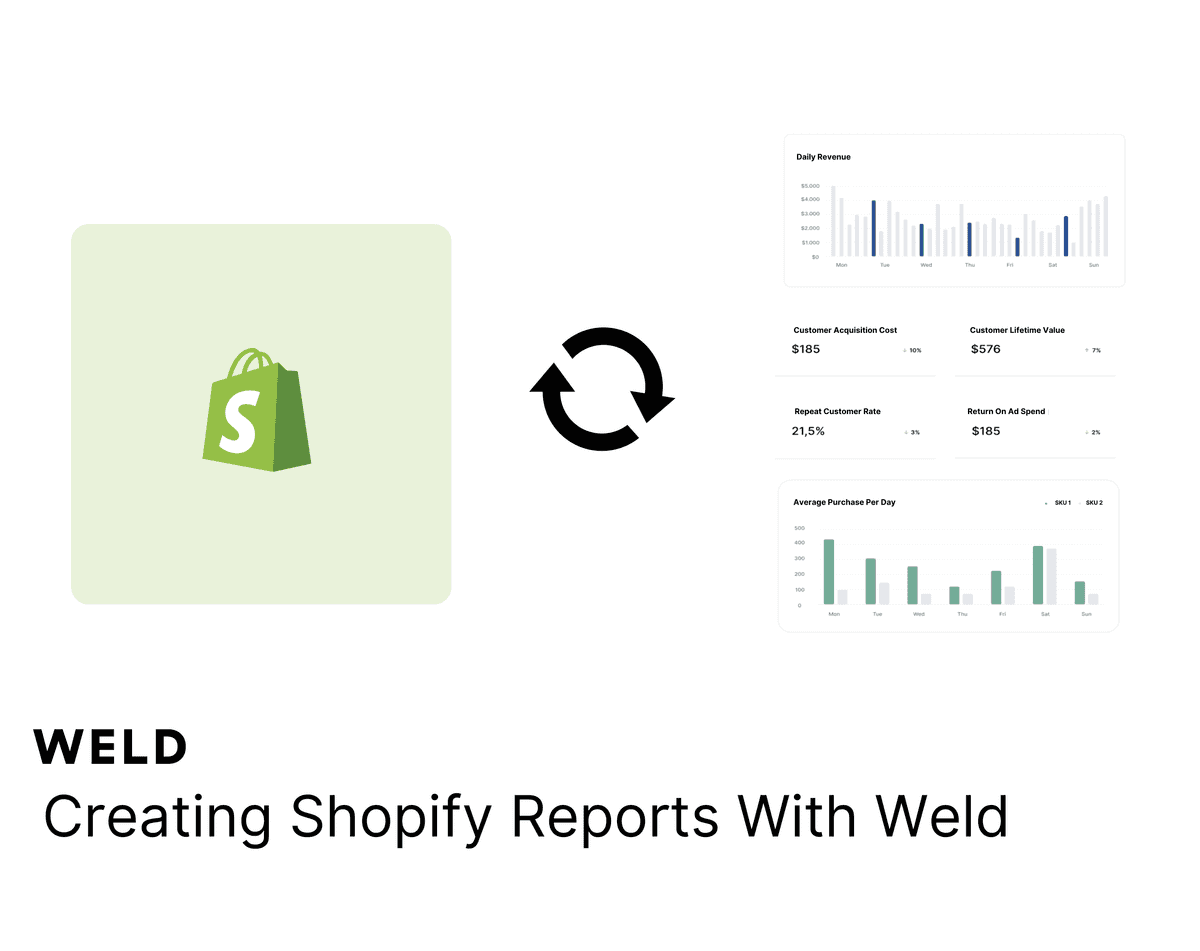
How to set up your Shopify metrics in Weld
Learn how to set up your Shopify metrics in Weld and get actionable insights from your data.
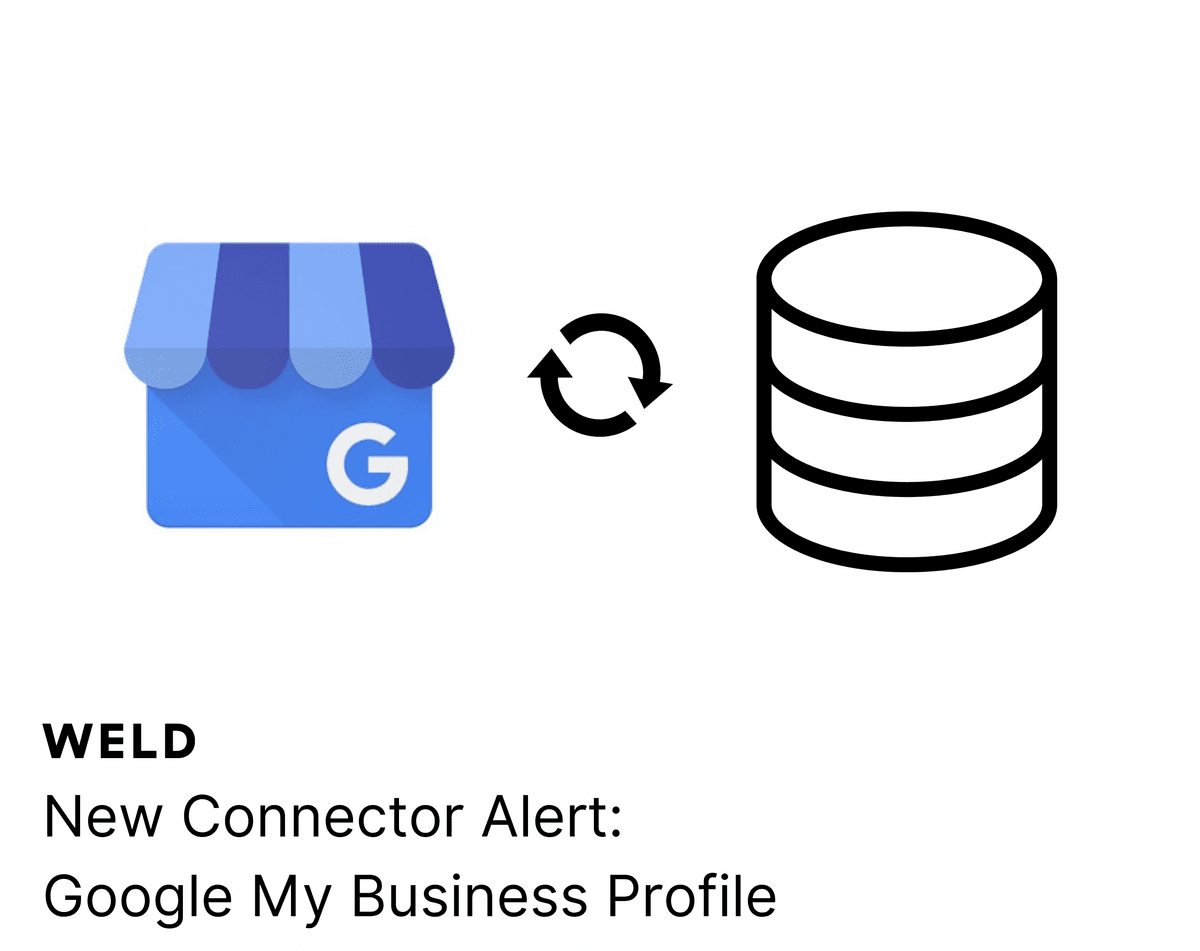
New Connector Alert - Google My Business Profile
Looking to optimize your Google My Business Profile reporting? With our new ETL connector, you can effortlessly integrate your Google My Business Profile data with all your other data sources. Create a comprehensive view of your business metrics, enhance your analytics, and make more informed decisions with ease!





